Class Notes
Writing 213:
Writing for the Sciences
Instructor: Ed Lindquist
Fall 2024
Navigation Bar Found on Each Page to Move from Page to Page in the Website
•Always scroll to the bottom of pages in the website.
Do's and don't's for the class:
Do communicate (keep in touch so that I know if you have problems and where you are).
Don't procrastinate (keep on schedule or you will have a miserable last few weeks of class trying to get everything done and not doing a very good job working in a rush and getting a lower grade)
Fall 2024 Course Outline



Go to Assignment #1 and complete this brief assignment by the end of the first week of class.
•Note: This is “real life” useful writing used in the workplace, not in a school setting.
•Everything on this class website is organized:
•By clicking on the tabs in the navigation bar above to take you to the page that the assignments or other information is located upon and
•By clicking the links on each page on the words in blue: Note: If the link shows yellow, touch it, it will change to red, then click on the links. This is true for all the links in the website.•
•Read the course outline for additional information about class assignments, calendar guidelines, grading policies, and other needed course information. Click one of the green buttons to save it as a Word document or a PDF document. Save it or print it to remind you about the schedule and policies.
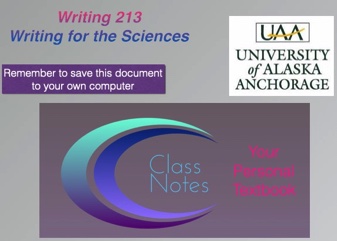
Class Notes -- The Class "Textbook"
•You can download and save the entire Class Notes booklet (which serves the "textook" for the class by clicking one of the green buttons below for the format best for you.
Microsoft
Word
PowerPoint
Keynote (Mac)
Pages
(Mac)